The Best Buy Credit Card, issued by Citibank, makes it convenient to finance Best Buy purchases. However, like any credit card, you’ll need to pay your bill on time each month to avoid late fees and interest charges. Best Buy offers several simple options for making credit card payments whether online, by phone, in person or through the mail.
Below are the four main methods Best Buy credit cardholders can use to pay their bill:
1. Pay Online
The quickest way to pay your Best Buy credit card bill is through online banking on the Citibank website. Here’s how to pay online:
-
Go to www.citicards.com and log in to your credit card account.
-
From the account dashboard, select “Make a Payment” on your Best Buy credit card account.
-
Enter the payment amount and date.
-
Choose whether to pay from a bank account, Citibank deposit account, or other source.
-
Review payment details and submit.
Online payments through Citibank are typically processed within 1 business day. You can also set up recurring automatic payments.
2. Pay by Mail
To pay your Best Buy credit card bill by mail, simply send your payment to the address listed on your monthly statement. Be sure to include:
-
Your account number written on the check.
-
The check payable to Best Buy/CBNA.
-
Envelope addressed to the payment mailing address.
-
Postmarked at least 7-10 days before your due date.
Keep your statement handy so you have the exact mailing address for cardholder payments. Mailed payments take 5-7 days to process.
3. Pay by Phone
You can make a one-time Best Buy credit card payment over the phone by calling 1-888-574-1301. Just have these three items ready:
-
Your Best Buy credit card account number
-
The payment amount
-
Account number and routing number of the bank account making the payment
The automated system will guide you through the steps to make and confirm your payment by phone. It’s typically the fastest option besides paying online.
4. Pay in Person
If you prefer to pay your bill in person, simply visit a local Best Buy store and make a payment at the customer service desk. They accept cash, checks, credit/debit cards and gift cards. You’ll need to show:
-
Valid photo ID
-
Your credit card to make the payment
In-store payments post to your account immediately. So it’s a great last-minute option before your due date.
Payment Tips & Reminders
-
Schedule payments to arrive at least 2-3 days before your monthly due date to avoid late fees.
-
Keep your account number handy to reference when making payments.
-
Opt-in to e-mail payment confirmations when paying online or via phone.
-
Set up automatic payments to ensure your bill is paid on time each month.
-
Check your account activity online to confirm payments have been applied.
-
Contact Citibank customer service if you don’t see a payment applied after 7 days.
Paying by the due date is crucial to avoid late fees and penalties. Best Buy offers flexible options to pay your credit card bill online, by phone, mail or in their stores. Choose the payment method that works best for your needs each month.
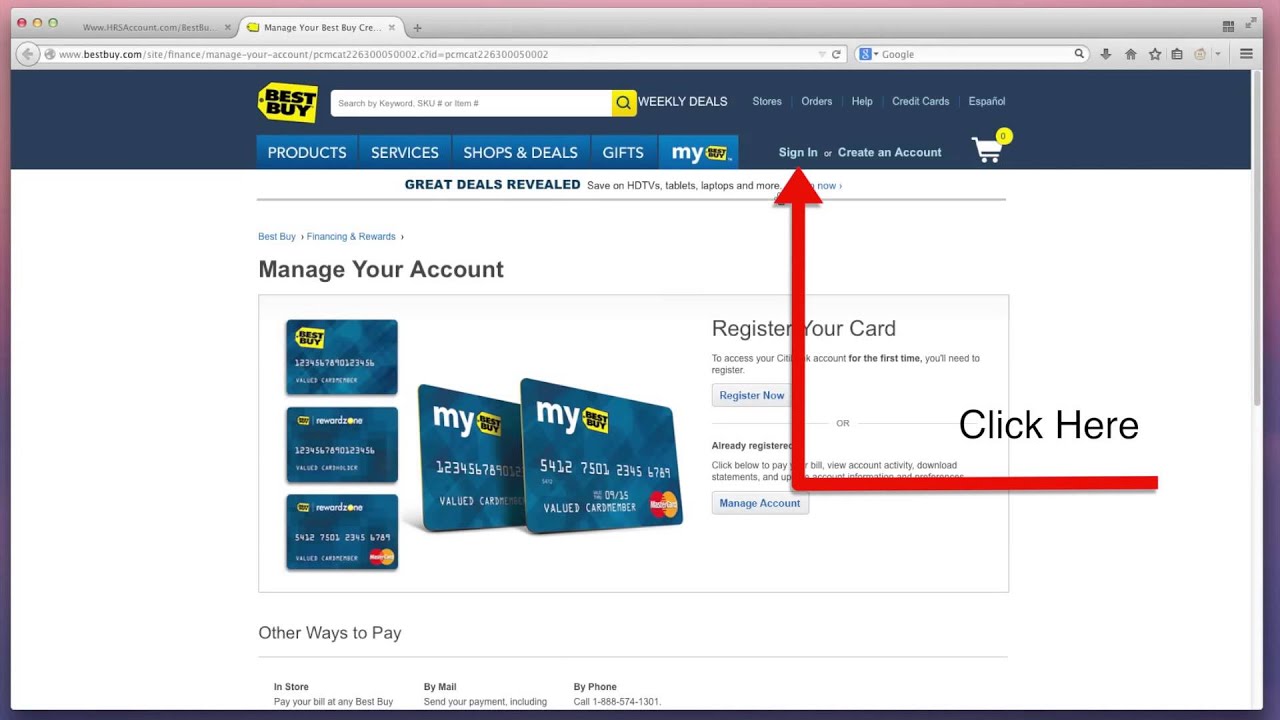
Vous magasinez aux Ã.-U.?
Les clients internationaux peuvent magasiner au www.bestbuy.com et faire livrer leurs commandes à nâimporte quelle adresse ou nâimporte quel magasin aux Ãtats-Unis. Voir les détails

Shopping in the U.S.?
International customers can shop on www.bestbuy.com and have orders shipped to any U.S. address or U.S. store. See More Details

How to Pay BestBuy Credit Card (How To Make a Payment)
FAQ
Does Best Buy do 4 payments?
With Afterpay, people can buy what they want today and pay for it over six weeks in four equal, interest-free payments. This payment plan makes it easy to stick to a budget and keep track of your spending without having to worry about interest or other fees.
How do I use multiple payment methods on Best Buy?
Combining payment methods on BestBuy. com orders: You can’t use more than one credit card/debit card on a single BestBuy. com order. You can’t use the combination of a credit card/debit card and prepaid cards on a single BestBuy. com order.
Can you do PayPal pay in 4 at Best Buy?
It lets you pay for some things with PayPal over the course of six weeks in four equal payments with no interest. Pay in 4 is a common way to pay for things online, and millions of stores around the world accept it, from small shops to big names like Best Buy, Target, and The Home Depot.
Does Best Buy have payment options?
Credit cards and debit cards, American Express, MasterCard, Visa, and PayPal are all payment methods that you can add to your account. We hope this information is useful to you.
How do I Pay my Best Buy Bill online?
Here are the details for each payment method. To pay your bill online, you’ll need to use your My Best Buy credit card login. Load the website. Visit the credit card registration page on Citi’s website. Register. Give your name, the amount of money on the card, the security code, and the last four digits of your Social Security number.
How do I make a Best Buy store card payment?
You can pay your Best Buy® Store Card bill at a branch, over the phone, online, or through the Citibank mobile app. Sign in to your online account and click on “Make a Payment” to pay your Best Buy Store Card bill. ” Then, choose how much to pay, when to pay it, and where the payment is coming from.
Can I Use My my Best Buy credit card as a payment method?
If you want to use your My Best Buy® Credit Card as a payment method, make sure that the member ID number on your Card matches the member ID number on your My Best Buy account. This ensures the best online experience. Citibank Account Online.
How do I Check my Best Buy credit card balance?
Online with BestBuy. com: You can see your balance if you have saved your My Best Buy® Credit Card as a payment method in your My Best Buy account. By phone: Call Citibank at 1-888-574-1301. TTY: Use 711 or other Relay Service. Have your account number ready. How do I check on the status of my My Best Buy® Credit Card application?.
How do I Manage my Best Buy credit card?
Setting up autopay or payment reminders can help ensure your bill is paid on time every month. On the Citibank website, it’s quick and easy to take care of your Best Buy credit card account. Just log in anytime and navigate to the payment page to view your balance and complete a payment.
How do I pay my BBY Bill?
I work for both Citi and BBY. You can pay online with an ACH from a checking account, Bill Pay through your bank, or a wire transfer through your bank. Phone: ACH via Checking Account or Debit Card (not a pre-paid/gift card and it usually posts right away). In Store: Cash or Check. The only way to pay your credit card is with a bank account.
