Juggling multiple credit card bills each month can be a headache. Tracking due dates payment status and card usage across various accounts is time-consuming and prone to errors. MyAccountAccess by Elan Financial Services aims to solve these problems by offering a unified platform to easily manage your credit card account online.
Overview of MyAccountAccess
MyAccountAccess is an online account management portal by Elan Financial Services, the bank that issues and services credit cards for various brands. It lets you access your credit card account to:
-
Check statements and balances
-
Make bill payments
-
Set up account alerts
-
Monitor credit health
-
Manage account security
-
Access card benefits like rewards
The portal offers 24/7 availability on desktop and mobile to conveniently manage your credit card finances digitally.
Key Features of MyAccountAccess
Here are some of the useful features on MyAccountAccess to simplify credit card account management:
-
Paperless Statements – Opt for e-statements instead of paper bills for an eco-friendly and clutter-free option.
-
Account Alerts – Set up customized alerts on billing, payments, balances etc. via email or SMS.
-
Auto Pay – Schedule recurring automatic payments from your bank account every billing cycle. No need to remember payment dates.
-
Spend Analysis – Breakdown and tracking for your monthly expenditures across categories. Helps budgeting.
-
Credit Score – Free access to latest VantageScore credit score and factors impacting it. Monitor your credit health.
-
Secure Messaging – Direct line to Elan customer support for any queries right within your account portal.
With these features, MyAccountAccess minimizes the hassle involved in routine credit card account management.
Benefits of Paying Your Credit Card Bill via MyAccountAccess
Utilizing the MyAccountAccess portal to pay your credit card bills comes with several useful advantages:
-
Single Window – All your account details available in one place instead of checking with the card issuer separately.
-
Payment Tracking – Easy to verify successful payment completion and receipt details.
-
On-time Payments – Account alerts ensure you never miss a due date. Auto-pay removes lapses.
-
Faster Processing – Online payments get credited quicker with direct electronic transfer.
-
Credit Monitoring – Access to credit score and spend analysis helps financial planning.
-
Reward Management – Keep track of reward points earned on your card(s) and redemptions.
-
Enhanced Security – Robust data encryption, password protection and fraud monitoring safeguards your account.
-
24/7 Availability – Check your account or make time-sensitive payments round the clock at your convenience.
With its comprehensive features and digital accessibility, MyAccountAccess simplifies your credit card bill payments and account management.
Step-by-Step Guide to Paying Your Credit Card Bill on MyAccountAccess
Follow these easy steps to start paying your credit card bills seamlessly using MyAccountAccess:
Step 1: Register Your Credit Card
Visit MyAccountAccess.com and click on ‘Register’ under the ‘New Users’ section. Provide your card details and create a username and password.
Step 2: Login to Your Account
Go to the MyAccountAccess login page and enter your username and password. Use two-factor authentication if enabled.
Step 3: Navigate to Payment Page
Once logged in, go to the ‘Account Home’ or ‘Statements’ page. Click on the ‘Pay Bill’ button for your credit card account.
Step 4: Enter Payment Details
On the payment page, enter details like payment amount, processing date, bank account etc. Click ‘Continue’.
Step 5: Confirm Payment
Verify payment details thoroughly on the next page. Click ‘Submit Payment’ to complete the process.
That’s it! The bill payment will be initiated and you will receive a confirmation email/alert. The transferred funds will reflect in your card account in 1-2 business days.
Security Features of MyAccountAccess
MyAccountAccess employs robust security measures to keep your account and payment information safe:
-
HTTPS Protocol – Secure communication over SSL encrypted connection.
-
Data Encryption – Sensitive data encrypted using AES-256 bit algorithms before storage.
-
Password Protection – Strong password policies for account access.
-
Two-factor Authentication – Extra login validation via one time passwords sent to your phone/email.
-
Biometric Sign-In – Fingerprint or facial recognition instead of password on supported mobile devices.
-
Activity Alerts – Instant notifications for suspicious or unrecognized activity on your account.
With its multi-layered security approach, you can pay your bills on MyAccountAccess without worrying about frauds or data theft.
Troubleshooting Payment Issues on MyAccountAccess
Follow these tips if you face any problems with your credit card bill payment on MyAccountAccess:
-
Confirm payment processing date meets your card billing cycle due date.
-
Check for any holds on your linked bank account that could block transfers.
-
For failed payments, retry after checking account balance sufficiency.
-
Notify Elan support immediately in case of any unauthorized or fraudulent transfers.
-
Update your payment information if your bank account details have changed recently.
-
If issues persist, drop a secure message to Elan from your account for quick help.
Frequently Asked Questions
Is MyAccountAccess affiliated with my card issuing bank?
Not directly. MyAccountAccess is run by Elan Financial Services who provide account servicing for multiple bank card programs.
What details do I need to register my credit card?
You will need your card number, SSN, billing address, expiration date and card security code to sign-up on MyAccountAccess.
Can I pay other credit card bills which are not managed by Elan FS?
No, MyAccountAccess is designed to specifically provide account access only for credit cards issued or managed by Elan.
Is there a fee or charge for paying my bill online?
No, there are no usage charges for accessing your account or making payments on the MyAccountAccess platform.
How do I change the bank account linked to my credit card for bill payment?
Log in to your account and under ‘Account Settings’ you can modify the bank account details linked for automated payments.
Conclusion
MyAccountAccess delivers an easy and secure portal to monitor your credit card account, check statements, track expenses, make bill payments and more – all accessible 24/7. By consolidating your account management digitally, it provides convenience while saving time and effort compared to traditional paper statements and manual payments. Sign up for MyAccountAccess by Elan Financial Services today and simplify your credit card bill payments.
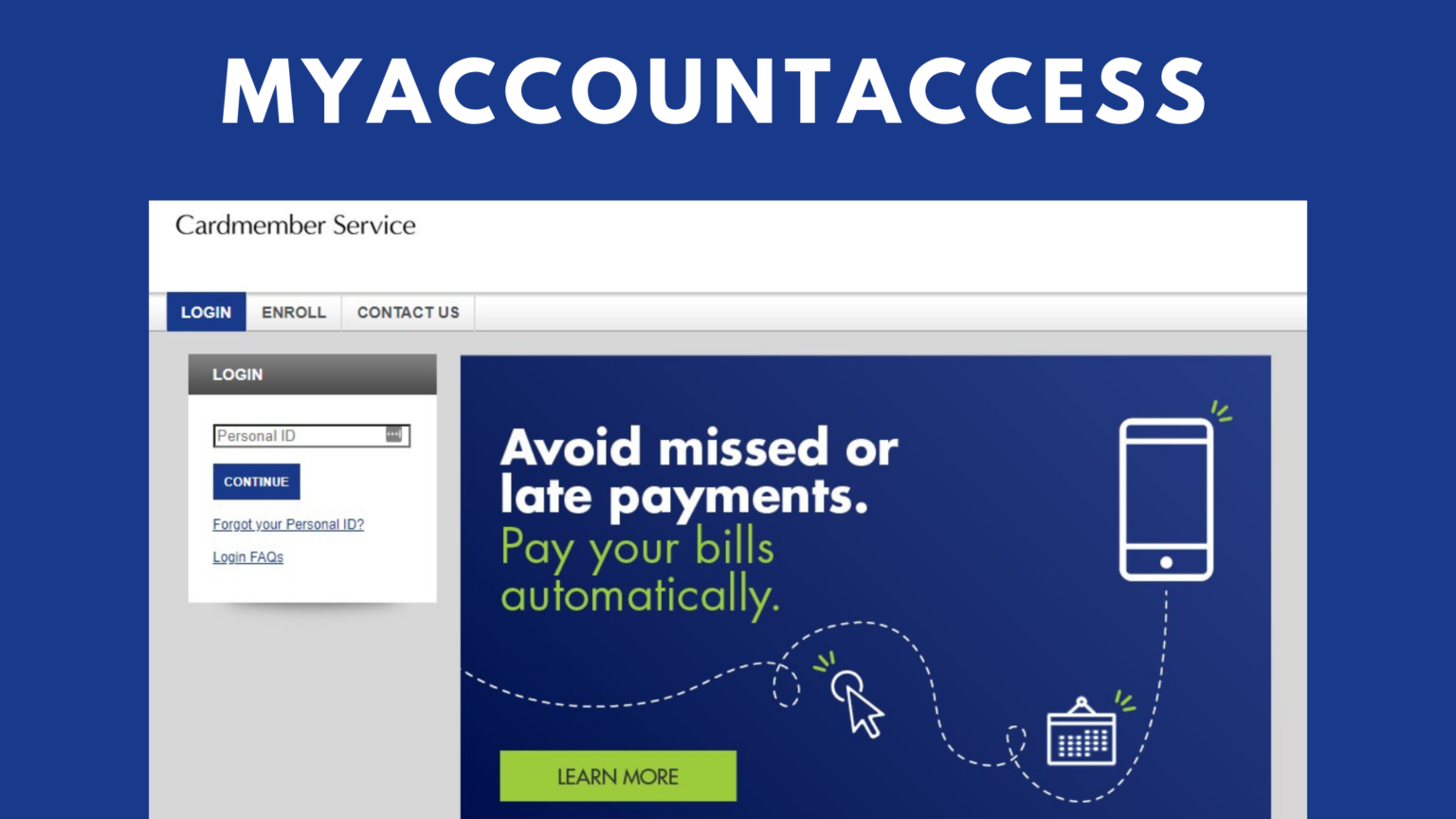
What you can do with your account
-
Pay your bill
Safely and simply pay your bill online.
-
View your statement
Check your balance, payments, debits and more.
-
Request balance transfers
Initiate balance transfers with a couple clicks.
