Paying bills can be a tedious task, especially when you have to mail checks or go to specific locations to make payments. However, technology has made bill payment much more convenient. Nowadays, you can pay your bills online, over the phone, or even at your local retail store. One popular bill payment location is Walgreens, which allows customers to pay thousands of different bills in-store. In this article, we’ll explore whether you can pay your Spectrum cable and internet bill at Walgreens.
Overview of Paying Bills at Walgreens
Walgreens allows customers to pay bills for many service providers and merchants in-store at over 9,000 locations across the United States. The company partners with payment processors like Western Union to offer bill payment services right at the register.
To pay a bill at Walgreens you simply inform the cashier you need to make a payment provide your account number and amount due, then pay with cash or debit card. There is typically a small service fee applied by the payment processor. Walgreens does not accept credit cards for third-party bill payments.
The convenience of paying bills at your neighborhood Walgreens comes with a few limitations:
-
Fees – You’ll be charged a service fee, such as $1.99 for bills under $500.
-
Processing Time – In-store payments can take 1-2 days to process and post to your account.
-
No Credit Cards – Walgreens only accepts cash or debit cards for bill payments.
-
Exact Payment Amount Required – You need to know your exact balance due when paying in-store,
As long as you understand the restrictions, Walgreens can provide an easy bill payment option for people who prefer paying cash or want to pay bills in person.
Can You Pay Spectrum Bills at Walgreens?
Yes, Spectrum cable television, internet, and phone bills can be paid at any Walgreens location. The store cashiers can accept Spectrum payments through the Western Union platform. It provides a way to pay your Spectrum bill conveniently with cash or debit card instead of mailing a check or paying online.
To pay your Spectrum bill at Walgreens, simply bring your current bill that shows your account number and exact amount due. Inform the cashier you need to make a Spectrum bill payment and provide the required information. Pay with cash or debit card, pay the service fee, and keep your receipt as confirmation.
It’s a straightforward process as long as you have your Spectrum bill on hand with your account details and balance. This allows the store cashier to quickly process your payment correctly.
Benefits of Paying Spectrum Bill at Walgreens
Here are some of the biggest benefits of paying your Spectrum bill in-person at Walgreens:
-
Convenience – Make payments at over 9,000 Walgreens locations instead of going to Spectrum offices or mailing payments.
-
Speed – Payments process quickly at the register compared to waiting for checks to arrive by mail.
-
Flexibility – Choose cash or debit payment methods instead of providing bank account or credit card information online.
-
Security – Avoid risks associated with online payments by paying in-person with cash.
-
Proof of Payment – Get a receipt from Walgreens to prove you paid your Spectrum bill.
-
Familiar Location – Many people already shop regularly at their neighborhood Walgreens.
Paying at Walgreens offers people a way to pay essential bills in-person with cash confidentially. For Spectrum customers who prefer that option, it can be the optimal bill payment method.
Step-by-Step Guide to Paying Spectrum Bill at Walgreens
Follow this simple step-by-step guide when paying your Spectrum bill at Walgreens:
-
Bring your current Spectrum bill showing your account number and exact balance due. You can print the bill or show it on your mobile device. This information is required for the cashier to process payment.
-
Tell the Walgreens cashier you need to make a payment to Spectrum for your cable/internet service.
-
Provide the cashier with your Spectrum account number and payment amount shown on your bill. Confirm the details verbally with the cashier.
-
Select your preferred payment method. You can pay with cash, debit card, check, or money order. Remember, Walgreens does not accept credit cards for third-party bill payments.
-
Pay any service fee charged by Western Union for processing your bill payment. Fees are typically under $2 for bills less than $500.
-
Get a receipt from the cashier after paying your Spectrum bill plus any service fees. Keep this receipt as proof of your payment.
-
Allow 1-2 business days for Spectrum to process and post the payment to your account. Confirm it is reflected in your account details online.
Following those simple steps will ensure you successfully pay your Spectrum bill at the register during your next Walgreens visit.
Payment Options for Spectrum Bills
In addition to paying at Walgreens in-person, Spectrum offers several other convenient payment options:
-
Online – Pay instantly by credit/debit card or bank transfer on Spectrum’s website.
-
Phone – Call Spectrum’s automated system anytime to make a payment.
-
Auto-Pay – Set up automatic monthly payments from your bank account.
-
Mail – Send a paper check or money order to Spectrum headquarters.
-
Spectrum Stores – Visit a Spectrum store location to pay your bill in person.
-
Other Retailers – Some grocery stores and pharmacies also accept cash payments for Spectrum bills.
Evaluate your options to choose the payment method that best matches your needs and preferences each month. Walgreens is just one of many ways to pay your Spectrum bill quickly and easily.
Tips for Paying Spectrum Bill at Walgreens
Keep these tips in mind to ensure paying your Spectrum television, internet, or phone bill at Walgreens goes smoothly:
-
Know your Spectrum account number. This is required for the cashier to process payment.
-
Bring a current bill that shows your exact balance due. Never pay an estimated amount.
-
Pay a few days before your actual due date to account for processing time.
-
Double check the payment amount with the cashier to avoid errors.
-
Use a debit card instead of cash to avoid needing exact change.
-
Keep your receipt to have proof of payment.
-
Be polite and patient with the cashier.
-
Ask for a manager if there are any issues or confusion.
By following these tips and the step-by-step instructions, you can feel confident paying your Spectrum bill conveniently at the local Walgreens counter.
Potential Drawbacks of Paying at Walgreens
While Walgreens offers an easy way to pay Spectrum bills in-person, there are a few potential drawbacks to consider:
-
Service Fees – The ~$2 processing fees can add up over time.
-
Processing Time – Payments take 1-2 days to apply to your account, which is slower than paying online.
-
Credit Cards – Not being able to pay by credit card can be inconvenient for customers who don’t carry cash.
-
Exact Payment Only – You must know and pay the exact amount owed, which requires bringing your bill.
-
Receipt Required – The receipt is your only payment proof since transactions aren’t linked to your Spectrum account.
-
Store Hours – Walgreens locations may close earlier than Spectrum’s 24/7 customer service.
-
Multiple Locations – If a store closes, you’ll have to visit another Walgreens location instead of paying online.
While the drawbacks are minimal for most customers, it’s helpful to consider both the pros and cons before choosing your payment method.
The Bottom Line
Paying your Spectrum cable TV, internet, and phone bills at the local Walgreens is completely possible. The retail pharmacy chain accepts Spectrum payments through Western Union’s bill pay service at over 9,000 stores across the United States.
To pay in-store, simply bring your Spectrum bill, inform the cashier, provide your account details, pay with cash or debit, and keep your receipt. While service fees and slower processing times can be drawbacks, the convenience and flexibility of in-person payments make Walgreens a viable option for many Spectrum customers.
So next time your Spectrum bill comes due, consider skipping the stamp and paying your bill during your regular Walgreens shopping trip. Just make sure to bring your bill and account number.
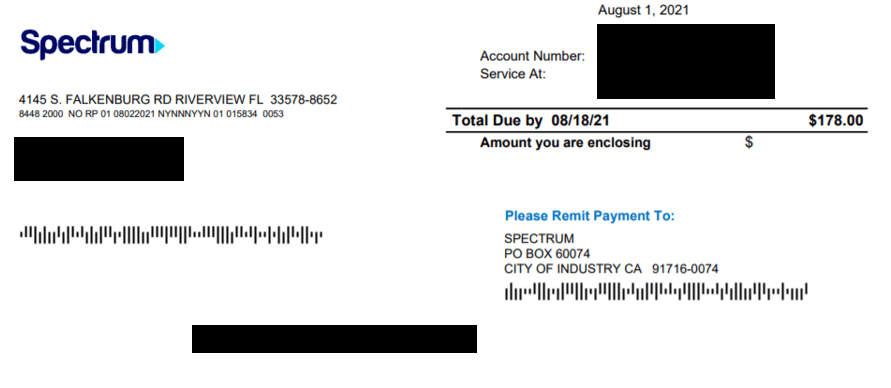
– Live Customer Service (costs $5 processing fee)
- Call (833) 267-6094 from your phone.
- Choose to talk with an official representative.
- Share your payment details and you are good to go!
– Automated Phone Prompts
- Dial (833) 267-6094 from your cellular device.
- Listen to the automated assistant, and choose your mode of inquiry.
- Select a relevant billing prompt.
- Enter your payment details and clear the bill.
How to Pay Charter Spectrum Bill Online
FAQ
What locations can I pay my Spectrum bill at?
Third-Party Payment Agents: Other stores in your area, like Western Union, MoneyGram, Walmart, or Schnucks, may also accept Spectrum payments.
What payment methods does Walgreens accept?
At Walgreens, you can pay with cash, check, Visa, MasterCard, Discover Network, American Express, CareCredit, or Apple Pay. You can also use a gift card or a debit card. Did this answer your question? What are your accepted payment options? Pay at the store.
Can I pay my bills in Walmart?
To pay bills in-store, bring your account number, cash or a debit card & the company name. (Please note, some billers may require additional information, as well as a photo ID. ).
How do I pay my spectrum Bill?
Sign in to your account with a Spectrum username with Admin or Primary privileges. Go to the Billing section of your account. From here, you can: Pay your bill. View your amount due. View up to 13 months of your previous billing statements. Download your statement (PDF version of your bill). Set up Auto Pay (recurring payments).
Can I pay my spectrum bill with auto pay?
You may still have to sign in to your account to pay your Spectrum bill with Auto Pay, but if you want to keep this automated payment option in the long term, you may only have to sign in once. After that, the service will charge the payment method you provided every month a few days before the due date.
Does Walgreens accept contactless payments?
Yes, select contactless payments are accepted at Walgreens stores, including tap-to-pay credit cards, Apple Pay, and Google Pay. It’s simple: just wave your contactless card or phone over the reader and follow the on-screen instructions. Does Walgreens require a Pre-Authorization?.
Is the spectrum pay bill as a guest option a good idea?
It is possible to pay your Spectrum bill as a guest, which has some benefits, but not as many as the benefits of having a registered Spectrum account. Advantages and things to think about: Convenience: Paying as a guest is quick and doesn’t require setting up Auto Pay or logging into an account.
Where can I make spectrum payments?
In some areas, additional businesses such as Western Union, MoneyGram, Walmart, or Schnucks Supermarkets may accept Spectrum payments. There may be different rules and fees for each third-party payment center, but they all follow these basic rules: third-party payment centers are only for making payments.
