Receiving your monthly electric bill from Tucson Electric Power (TEP) doesn’t have to be a hassle. TEP offers numerous convenient payment options to fit your lifestyle. Read on to learn the various ways you can pay your TEP electric bill quickly and easily.
Online Payment Options
The fastest and easiest way to pay your TEP bill is online. TEP offers two online payment options – pay as a guest or through your MyTEP account.
Pay as a Guest
Don’t want to deal with logging in? Simply go to TEP’s website, click “Pay as Guest” and enter your account information. You can make a one-time payment via electronic check from your bank account or with a credit/debit card. There is no fee to pay from your bank account, but credit/debit payments have a convenience fee.
MyTEP Account
For added convenience, sign up for a free MyTEP account. This allows you to securely store your payment information and schedule recurring payments. You can log in anytime and pay your bill from your bank account with no fees.
Mobile Payments
TEP also offers a free mobile app so you can pay on-the-go from your smartphone or tablet. Download the app and log into your MyTEP account to make quick payments 24/7.
In-Person Payments
If you prefer paying your TEP bill in cash, you have several in-person options:
-
TEP Locations – Visit any TEP customer service office during business hours and pay by cash, check or money order.
-
Retail Stores – Major retailers like Walmart, CVS, and 7-Eleven allow you to pay your TEP bill in-store with cash for a small fee
-
Western Union – Make a cash payment at any Western Union location nationwide. Fees apply.
-
MoneyGram – Use MoneyGram to pay with cash at participating locations Transaction fees will be charged
AutoPay
For ultimate convenience, enroll in AutoPay and your TEP bill will be paid automatically each month on the due date. Payments are deducted from your bank account, so there are no fees. Sign up through your MyTEP account.
If you prefer to pay the old-fashioned way, simply mail a check or money order to the payment address printed on your TEP bill. Be sure to include your payment stub and allow 5-7 days for delivery to avoid late fees.
Budget Billing
To make expenses more predictable, check out TEP’s Budget Billing plan. This allows you to pay a fixed amount each month based on your projected annual usage. Your payment may be adjusted periodically to match actual usage.
Financial Assistance
If you’re facing financial hardship, TEP offers assistance programs such as:
- Bill payment extensions
- Short-term assistance
- Low-income bill discount
- Medical device bill discount
Contact TEP to learn more about qualification requirements.
Third-Party Payment Sites
Some third-party websites like Doxo.com allow you to pay your TEP bill along with other bills in one place. However, fees typically apply with these services.
By Phone
While TEP doesn’t accept payments over the phone, you can call their Customer Care team at 520-623-7711 for any billing or payment questions.
Payment Processing Timeline
Once you submit payment, here is the processing timeline to expect:
- Electronic payments – Typically processed within 1 business day.
- Mailed payments – Allow 5-7 business days for delivery and processing.
- In-person payments – Usually processed within 1-2 business days.
Payment confirmations and receipts are provided online or by email in most cases.
Avoid Late Fees
To avoid late payment fees, make sure TEP receives your payment by the bill due date. Online, phone, and autopay payments have the fastest processing times. Allow extra time for mailed payments.
Bottom Line
- Online via TEP website
- TEP mobile app
- AutoPay
- TEP locations
- Retail stores
- Budget Billing
Paying online through your MyTEP account or via the mobile app is fastest. But TEP provides flexible in-person and mail payment methods as well. Sign up for AutoPay or Budget Billing for extra ease and savings.
So whether you prefer digital or old-school payments, TEP has a solution that fits your lifestyle. Pay your electric bill quickly and easily using the many options that work for you!
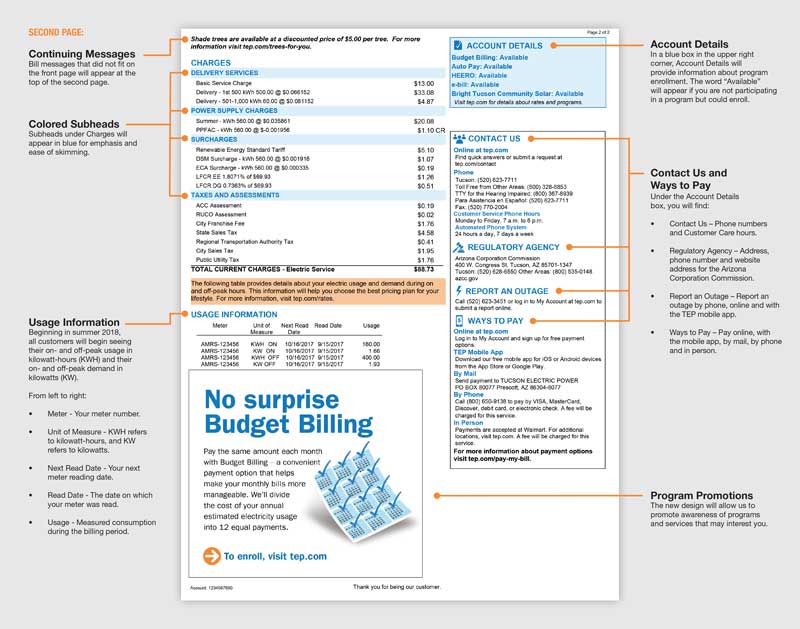
Your New TEP Bill
FAQ
Where can I pay for Tucson electric power?
Does Tep accept credit card payments?
You can pay your TEP bill with a credit card through our third-party processing site or by calling 1-800-650-9138. The processing company will charge you a fee for this service. Only TEP e-bill provides free payment services – credit card payments incur a convenience fee.
How do I pay my Tepco bill?
You can take the payment slip and pay in cash at banks, the post office, or convenience stores. The payment slip is one way to pay, but you can also use a bank transfer or credit card. Please contact the TEPCO Saitama customer center for further details.
Where can I pay my SCE bill in person?
You can make cash, check, or money order payments in person at any APA in our territory. **APAs have a lot of benefits. They’re usually open longer hours, even in the evenings, and they accept all kinds of SCE payments, including monthly bills, deposits, and reconnections. They may also accept payments for other utility bills.
Where can I pay my Tep electric bill?
Make a one-time payment with your credit or debit card. A convenience fee will apply. 7-Eleven and other stores. A convenience fee will apply. If you have a UCard and are a member of a UnitedHealthcare Dual Special Needs Plan, you may be able to get help with your TEP electric bill. Learn more.
What is Tep E-Bill?
TEP e-bill is a free service that lets you receive, view, and pay your TEP bill online safely. This saves you time and makes your life easier. It’s as easy as point, click and pay. With TEP e-bill, a summary of your bill is sent directly to your email address. Click through for a paperless bill that looks just like your paper bill.
Does Tep offer emergency bill payment assistance?
TEP also works with community partners to provide emergency bill payment assistance to qualifying customers. These providers can get federal energy assistance funds and emergency aid in addition to the money that TEP and our customers give. Do you qualify? Discounts are available to customers who meet specific eligibility requirements:
Does Tep accept American Express cards?
Early in 2018, our processor agreed to accept American Express cards and give our customers a way to make as many payments as they want. This means you have more credit or debit card payment options. TEP provides safe and reliable power to Tucson residents.
Does Tep accept bitcoin?
TEP does not accept any cryptocurrency as payments, including bitcoin. Make a $1 debit card payment at any Walmart MoneyCenter or customer service desk. Then, call 800-650-9138 and be ready to enter the following information: 50 fee. For store hours, please call the store of your choice or visit walmart. com. Why a fee?.
