If you’ve had lab testing done through Labcorp, you’ll need to pay your bill to avoid any interruption in service or sent to collections. Labcorp offers several convenient online options to view and pay your lab bill. This article will cover the various ways you can pay your Labcorp bill online.
Accessing Your Labcorp Bill
To pay your Labcorp bill online, you’ll first need to access your account and invoice. There are a couple ways to do this:
-
Log into the Labcorp Patient Portal – If you already have an account, you can log in to view your balance and recent invoices.
-
Use the Guest Checkout – If you don’t have an account, use the Guest Checkout by entering the invoice number from your Labcorp bill.
You’ll need the invoice number also called the factura number printed on your paper bill to use the guest checkout. If you don’t have this, call Labcorp billing at 800-845-6167.
Paying Your Labcorp Bill Online
Once you access your Labcorp account and invoice, you have several options to pay your bill digitally
-
PayPal – Conveniently pay directly through your PayPal account.
-
Google Pay – Link your Google account to pay your Labcorp bill.
-
Apple Pay – Use Apple Pay as your payment method if you’re on an iOS device.
-
Credit/Debit Card – Enter your card details directly to pay your balance due.
-
Electronic Check – Use your checking account and routing number to pay.
Payments made online are typically processed immediately, avoiding the delay of mailing in a paper check.
Setting Up Auto-Pay
For hands-free bill payment, enroll in auto-pay through the Labcorp Patient Portal. With auto-pay, your credit card or bank account will be automatically charged each month for your balance due.
To set up auto-pay:
- Log into the Patient Portal
- Go to Billing & Payments
- Select Manage Automatic Payments
- Enter your preferred payment info
- Review and confirm enrollment
With auto-pay, you’ll never miss a Labcorp bill payment again.
Other Ways to Pay Your Labcorp Bill
If you prefer not to pay online or set up automatic payments, Labcorp offers these alternate bill pay options:
-
By phone – Call 800-845-6167 anytime to pay with a credit card or e-check.
-
By mail – Use the return envelope provided with your paper bill to mail in a check or money order. Allow 5-7 days to process.
-
In person – Visit a Labcorp location and pay your bill in person with cash, check, or credit card.
-
Doctors office – Some provider offices will collect your Labcorp bill payment during your appointment. Check with your doctor’s billing office.
While online is the fastest and most convenient way to pay, these options allow you to pay your Labcorp bill how you like.
Avoid Late Fees and Interruptions
To avoid late fees or pauses in service, be sure to pay your Labcorp bill by the due date printed on your invoice. Log into your account anytime to check your balance and upcoming due date.
If your account becomes past due, you may be unable to schedule new lab appointments or access your test results until the balance is paid. So staying current on payments ensures uninterrupted lab services from Labcorp.
Get Email Reminders and Receipts
Opting for paperless billing provides handy email reminders when your bill is ready and due. You’ll also get emailed receipts for any online payments, confirming your payment was received.
Save Time and Money with Online Payments
Paying your Labcorp bill through the Patient Portal or app is the quickest way to keep your account current. Online payments avoid the delays and fees of using paper checks or bill pay services. And going paperless may qualify you for discounts on your lab services.
So for easy, affordable lab bill pay, skip the stamps and pay conveniently online. Log into your Labcorp account anytime, anywhere to view your balance, double check your due date, and pay in just a few clicks. Keeping your lab account in good standing guarantees you uninterrupted access to Labcorp’s quality testing services.
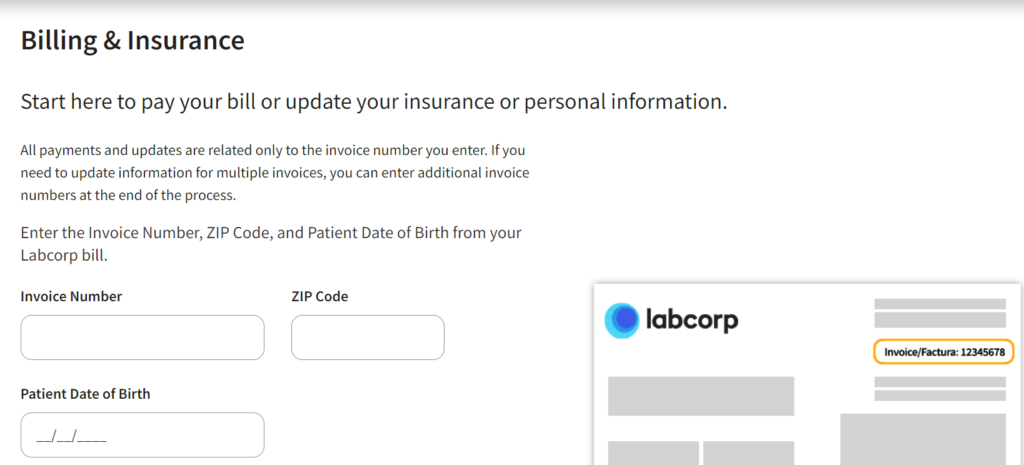
Search Diagnostic Test Menu
If you haven’t taken a test yet and are curious about costs, use our cost estimator. There’s no charge to use it and you’ll get an immediate estimate for most tests we offer based on your specific insurance plan (so have your policy number handy).
If you have taken a test and have questions about your bill, please contact our customer service department.
For MaterniT® 21 PLUS and MaterniT® GENOME, please call 877.821.7266.
For all other tests, call 888.210.9264.
My Labcorp Huge Bill And Blue Cross Blue Shield
FAQ
How to make a payment to Labcorp?
- Website: Visit the Bill Pay section, available 24 hours a day, 7 days a week.
- Toll-free telephone number: Call the automated voice response system at 800-845-6167, available 24 hours a day, 7 days a week.
Why can’t I pay my Labcorp bill online?
Please recheck your 8-digit invoice number; and be sure to enter the number exactly as it appears on your bill. If you continue to get the same message after re-entering your invoice number, please contact Labcorp Patient Billing at 800-845-6167.
How do I add insurance to Labcorp?
- Log in to your Labcorp Patient account
- Go to the Billing section
- Enter the invoice number, ZIP code, and patient’s date of birth
- Click Update Insurance
- Select additional bills to update if desired
How do I contact Labcorp billing by phone?
Client Billing
My patient has a question about a Labcorp bill. What phone number should I tell him/her to call? Patients may call the toll-free telephone number for Patient Billing at 800-845-6167.
How do I pay my LabCorp Bill?
Payment by Phone: 800-845-6167 is a toll-free automated voice response system where you can as well make payments at any time throughout the week daily. Mail Payment: If traditional methods are more appealing to you, just mail your payment check or money order to the address given on your bill from LabCorp.
How do I contact LabCorp?
Patients may call the toll-free telephone number for Patient Billing at 800-845-6167. Was this helpful? Still need help? Contact Us Where can my patients make Labcorp payments? Your patient can make payments online at Labcorp.com under the Bill Pay section.
How do I Find my LabCorp invoice/account number?
Labcorp uses two bill formats. View these sample bills for help locating the invoice/account number on your bill. Don’t have an invoice number? Call Billing Customer Service at 800-845-6167. You can fax us supporting information toll-free at 866-227-2939.
When can I call LabCorp patient billing?
Patients can call Labcorp between the hours of 8 AM to 5 PM Monday through Friday. What is the telephone number for Labcorp Patient Billing? I received a bill from Labcorp.
How long does it take LabCorp to post a payment?
Labcorp posts payments within 24 to 48 hours. If you have made your payment and you are unsure whether the payment has posted, contact Labcorp Patient Billing at Will I receive a confirmation email if I pay my bill online? Yes. Labcorp will send an email with a payment receipt to the email address you provide when paying your bill.
How often does LabCorp Send Me a bill?
Labcorp will send you a bill approximately once a month until the balance due for services we performed has been paid. How can I make a payment? Mail your payment to the address shown on your bill. Please remember to attach the stub from your bill when mailing in your payment. If paying by check, include your 8-digit invoice number on the check.
