Paying your Washington Suburban Sanitary Commission (WSSC) water bill is easy with the variety of convenient payment options available As a WSSC water customer, you have numerous ways to view and pay your water bill so you can choose the method that works best for your needs
Overview of WSSC
For those unfamiliar, WSSC is the public water and wastewater utility that serves nearly 1.8 million residents in Montgomery and Prince George’s Counties in Maryland. WSSC has provided safe, reliable water and sewer services for over 100 years.
As a public utility, WSSC is committed to transparency and offering customers multiple payment options. WSSC services around 475,000 customer accounts, so they understand the importance of flexibility when it comes to billing and payment.
WSSC Billing Frequency
WSSC bills residents quarterly for water and sewer services This means you receive a WSSC bill 4 times per year
Bills are typically sent out at the beginning of January, April, July, and October. Your bill covers charges for the previous 3 months of service.
For example, your July bill would include charges for April, May and June. WSSC offers bill estimates if you need to budget for your next bill.
Ways to Pay Your WSSC Bill
When it’s time to pay your WSSC water bill, you have several convenient options:
Pay Online
The fastest and most popular way to pay is online through the WSSC customer portal called My WSSC Water. You can register for an account to receive and pay your bill electronically.
Online bill pay allows you to avoid mailing checks or going to the WSSC office. You can use your bank account or credit card to pay online.
Pay via Mobile App
For those on-the-go, download the WSSC Water app on your smartphone. You can quickly view and pay your bill through the app using your credit card or bank account.
The app also allows you to report leaks, check for alerts, and more.
Pay by Phone
Call the WSSC automated payment line at 301-206-4001 to pay over the phone. You can use your credit card or electronic check to pay by phone.
This option is available 24/7 and only takes a few minutes.
Pay by Mail
If you prefer traditional mail, you can send a check or money order using the envelope provided with your paper bill. Make sure to allow 5-7 business days for mailed payments.
Pay in Person
Visit the WSSC headquarters in Laurel, MD to pay your bill in cash or check. You can also visit authorized retail locations like 7-Eleven and CVS to pay in person with cash.
Managing Your WSSC Account Online
Registering for a My WSSC Water account allows you to easily manage all aspects of your account online or via mobile app. With an online account, you can:
- View real-time account balance
- Access current and past bills
- Make one-time payments
- Set up autopay
- Update account and contact information
- View water usage and compare to neighbors
- Report leaks, damages or other issues
- And more!
Online account management gives you transparency into your account and puts you in control.
Payment Extensions and Assistance
If you are having difficulty paying your WSSC bill, you may qualify for a payment plan or financial assistance. WSSC partners with an organization called Promise to provide customized payment arrangements for customers.
You can apply for a payment extension or plan through your online account or by contacting WSSC customer service. Payment plans allow you to pay your outstanding balance over 6-12 months interest-free.
In addition to payment plans, WSSC offers bill discounts, grants and other assistance programs for eligible customers. Visit their website to learn about available financial assistance.
Avoid Late Fees and Service Disruption
To avoid late fees and potential service disruption, make sure to pay your WSSC water bill by the due date printed on your statement. Late fees are 1.5% per month.
If your service is disconnected for non-payment, there is a $50 fee to restore service during normal hours or $80 after hours. Avoid additional costs and headaches by paying on time.
Set up autopay or bill reminders to ensure your payment arrives before the due date. WSSC offers multiple ways to pay, so take advantage of these convenient options to pay your bill on time each quarter.
Contact WSSC Customer Service
If you have any questions about your WSSC bill, payment options, or account status, contact WSSC customer service:
Phone: 301-206-4001
Email: [email protected]
The customer service team is available Monday-Friday from 8am-6pm to help with any billing or payment issues.
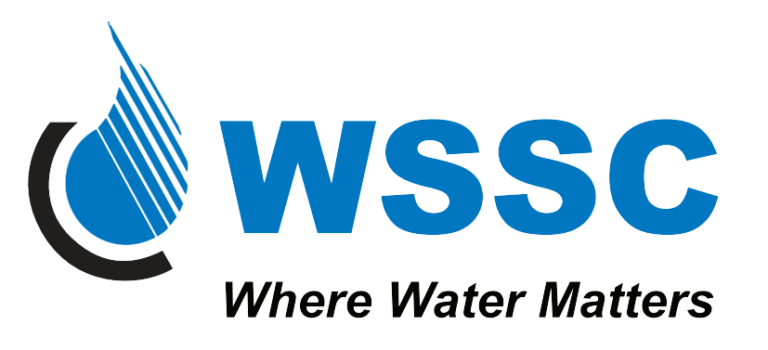
Overview There are two providers of water and sewer service in the City of Bowie. Residents of the neighborhoods listed below are served by the City of Bowie Water & Sewer Service. All others are served by the Washington Suburban Sanitary Commission (WSSC).
| The following neighborhoods are served by the City of Bowie Water System: | ||
|---|---|---|
| Bowie Forest | Heather Hills | Rockledge |
| Buckingham | Hilltop Shopping Ctr | Somerset |
| Chapel Forge | Idlewild | Tulip Grove |
| Derbyshire | Kenilworth | Victoria Heights |
| Forest Dr.(water only) | Longridge | Whitehall |
| Foxhill | Market Place | Yorktown |
| Glenridge | Meadowbrook | |
| Gradys Walk | Overbrook | |
$3,000 Water Bill From WSSC: Washington Suburban Sanitary Commision!
FAQ
What is the Washington Suburban Sanitary Commission?
Chapter 122 of the Acts of 1918 sets up the Washington Suburban Sanitary Commission as a two-county water and sewer agency in 1918. It is in charge of the Washington Suburban Sanitary District.
Does WSSC have an app?
You can pay your water and sewer bill and see and report water emergencies through the WSSC Water mobile app. The app also provides information on current WSSC Water news and contact information.
Who is the water company in Bowie MD?
How do I pay my Washington suburban Sanitary Commission (WSSC) Bill?
You can use a credit card, debit card, Apple Pay, or your bank account to pay your Washington Suburban Sanitary Commission (WSSC) bill on this website or on doxo.
How do I contact Washington suburban Sanitary Commission?
For more information, call (301) 206-4001 or visit the Washington Suburban Sanitary Commission website at 14501 Sweitzer Ln, Laurel, MD 20707. You can also use the contact us directory or the footer menu to get in touch.
Where is Washington suburban Sanitary Commission?
The Washington Suburban Sanitary Commission is located at 14501 Sweitzer Ln, Laurel, MD 20707, and can be reached at (301) 206-4001 or through the contact us directory or email.
Does doxo process payments for Washington suburban Sanitary Commission services?
doxo processes payments for all Washington Suburban Sanitary Commission (WSSC) services, including Water & Sewer and others. Washington Suburban Sanitary Commission was added to the directory by a user. Enroll in the doxo bill pay network to activate direct electronic payments. It’s free!.
How do I pay my WSSC water bill?
You can pay your WSSC Water bill online, over the phone, through a mobile app, at a drive-thru, in person, or by mail. Go to Pay My Bill for more information. Our mobile app, email the Emergency Services Center, or call us at 301-206-4002 are all ways to report a water or sewer emergency. For example, if you see a broken water main.
What is WSSC water E-Bill?
Sign up for a “My WSSC Water” account. e-Bill is WSSC Water’s effort to be more eco-friendly by using electronic or paperless billing. The program allows customers to receive their bills electronically. Each quarter, you will receive an email notification when your new bill is available for viewing.
